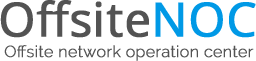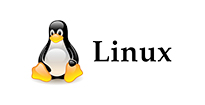Server Monitoring Practices – Things to do and Things to avoid!
Working around servers are full of surprises. You may come across unexpected situations of system downturns and breakdowns and you fail to detect and figure out factors that caused it. Worst, you have no way out and can’t see any feasible recovery for it. And you lose all the control to set it up and get it back in its functional order.
This is a big nightmare for server administrators and they would always like to avoid it. As this could make you sacrifice important business information and data. Besides, posing a huge loss of opportunity in the form of bounced customers and ruin your image as active online service. Not to mention, the cost, time, and risk involved in fixing the failure and retrieving the process back to its form and entity are quite too much.
Here, the only sure way to avoid such a situation is by taking up practices and avoiding malpractices to maintain server health. Doing this, you have to make sure you have the best of the server monitoring facility and detection tools in place. Which is backed by trained resources and well-defined processes to get the best results from your server monitoring practices.
To make system servers deliver the best in your situation you need to adapt and appoint practices that get you in the best control with server monitoring. Going by these expert suggested ways on what to do and not to do, can get you to have the best results from server monitoring and maintenance.

1. Do: Get a clear measurable visual representation of your server
With your server being closely observed for different health and performance factors by your monitoring system, you are all set to check with the system’s key data and metrics across all functional roles, performance factors, and service statuses. Just like you look into a car’s dashboard meter to check the fuel level, driving speed, RPM, and indicators. You should be having a clear picture of how your server and its components are working with an interactive real-time reporting on various compliance and service parameters depicting its vital, functional, and activity status through measurable visual representation.
2. Don’t: Let people login and check
Well, you must be wondering why there’s a need to let people login. In most cases, administrators follow this practice of letting users log in and access the system updates to get information on the server’s activity and status. This needs to be avoided if you want to reduce the chances of error and make it a more efficient practice. The best thing that can be done here is sending system-pushed alerts directly to the users without having them log in to the system to check these updates.
3. Do: Set up well-defined and structured alerts
System alerts need to be planned specifically around the purpose it is meant to serve. The alerts should be created to best convey the message and trigger an actionable response. These should be structured in a clearly defined sequence and should contain a detailed message in a proper format serving the context of information right. So, when you are setting up alerts consider the recipient, criticality of data, conductive flow, course of execution, practical implication, practicing relevance, and actionable objective. This will help you to get to do this with higher accuracy, which would lead to a better automated practice of programmed alerts across service entities, operative resources, and functional nodes within the IT facility.
4. Don’t: Just depend on emails for alert notification
You are only able to make the most of alert notifications when you understand the difference between the good alert and bad alert. Here, you need to know the fact that being able to send more simultaneous alerts (as done in case of bulk emails) at a time to more users don’t always mean effective. Nor these assure you of better results. As more isn’t always a better way. You need to have a high signal-to-traffic ratio to get you a better reach and higher response. So, use methods and practices that allow you to send notifications that adopt the right framework of messaging, built to deliver well-directed, relevant, and non-redundant information to the right user.
5. Do: Monitor server using different simultaneous methods
To assure yourself of effective server monitoring you need to have a reliable system of inspection and tracing deployed around your facility. To have the best results with this you should have multiple monitoring systems and tools from different providers and different locations keeping a check on your server. So, if there’s a technical flaw, service inefficiency, or downtime experienced from any of the monitoring facility, you have your backup ready in the form of another simultaneous service. This way, you don’t lose a moment of communication with your server, and every pulse of it is being read, detected, monitored, and reported with consistency and accuracy.
6. Don’t: Think that having no issues is a good sign
Well, this is something that can dupe you big time. If you are getting no alerts or warnings and it’s been some time you haven’t heard of that beep sound, don’t think of it to be a sign of everything’s being perfect. Just like you cannot expect every part of your vehicle, including gear, clutch, headlight, horn, and the fluids working just fine without a sign of caution or need for replacement for weeks and months, the same applies in case of a server. So, if there’s no alerts or signals coming from anywhere for quite some time, there’s something possibly wrong with the setup and configuration or with the functioning of the monitoring software and you’ve got to fix it.
7. Do: Employ good operational practices within your monitoring facility
Going with a server monitoring program within your IT facility you should not skip to have an effective functional mechanism and operational framework in place. This can be best addressed by plugging in your web applications monitoring and server inspection programs with expert human supervision and troubleshooting. The right collaboration between system and human resources gets you to employ the best operational practices to combat system inconsistencies, performance drops, and functional flaws within the monitoring facility.
Wrap-up
These are some of the important dos and don’ts of remote server monitoring practices. Try to get the most of these factors covered and apply them into your practice addressing your situation. Take expert help to get you to do this right. So, you are assured of the right implementation, proper functioning, flawless reporting, and proficient solution to keep your servers and the supporting infrastructure working in the best of their merit and capacity.