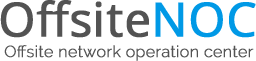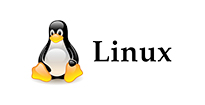Invalid Soft match dirsyncc
Find the AD object guid by running the following command from command prompt on AD server
C:\Users\techadmin>ldifde -f user.txt -d “CN=User Sanfeliz,OU=Drafting,OU=03 Emp
loyees,OU=02 Users Active, DC=aws,DC=miami”
Connect to Windows Azure AD and find the same from Azure
get-msoluser -userprincipalname jsanfeliz@georgeswelding.com | fl
Look for ImmutableId : Gcmb23ELQEyBcCX6tELfEw==
Match AD object ID with ImmutableID if it’s different, set the immutableId to Null on Azure and then set it to match with the object GUID you find in AD for the object giving error.
Run the following command to set immutable ID to null
set-msoluser -userprincipalname user@domain.com -immutableid $null
Run the following command to set immutableId and then force ADSync
set-msoluser -userprincipalname user@domain.com -immutableid BKxX3Svzo0aM+2P20COb5g==