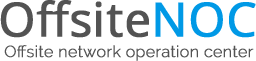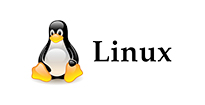Search
-
Recent Posts
- Is it The Time to Change your IT Support Provider?
- Why do more businesses need cloud computing services?
- Advantages of Hiring Real-Time Infrastructure Monitoring and Smart Tracking System for Remote Businesses
- The Need for Dedicated Remote Server Monitoring Services in 2021
- Common Email Threats and How to Deal with Them Effectively
Archives
Categories
Meta
- info@offsitenoc.com
- 1-992-836-3737